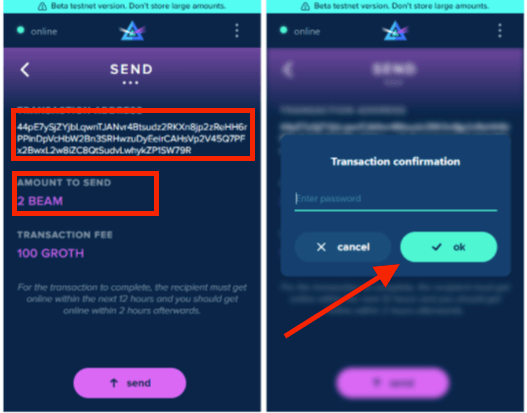Sending Beam
Always double-check your copied address before sending out your Beam coins! Malware, viruses, and other malicious actors on your computer can alter your address while copied to the clipboard!
Full Browser View:
Send Window
When you have the Sending address, you are now ready to send Beam coins. Select the magenta-colored button, "send" from your wallet dashboard, directing you to the sending window.
Copy and paste the wallet address in the "transaction address" field. You can add a comment in "transaction comments" (the comment will only be visible to you) for easier bookkeeping. Confirm the amount of Beam coins you wish to send before clicking "next."
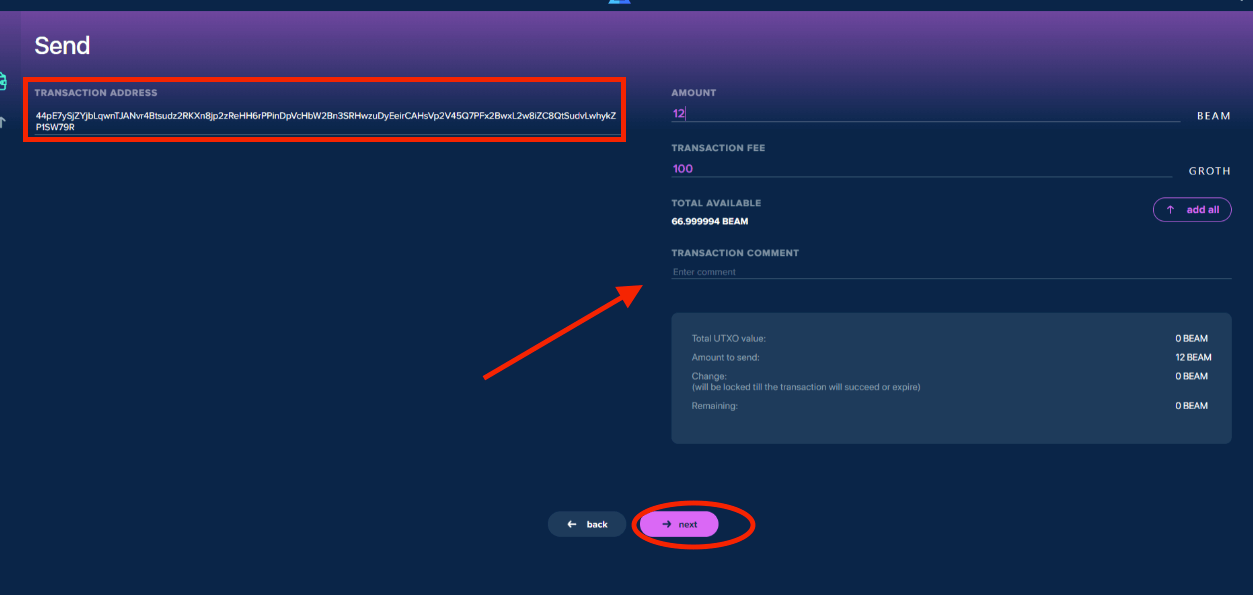
Confirm Transaction Details
After clicking "next", the "transaction confirmation" window will pop-up and display the transaction details. Review and confirm before clicking "send."
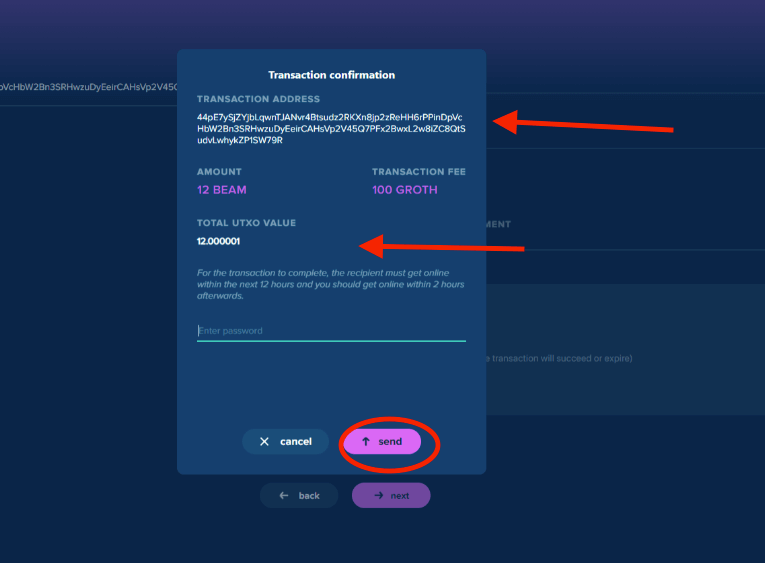
Extension view:
Send screen
When you have the Sending address, you are now ready to send Beam coins. Select the magenta-colored button, "send" from your wallet dashboard, directing you to the sending window.
Copy and paste the wallet address in the "transaction address" field. You can add a comment in "transaction comments" (the comment will only be visible to you) for easier bookkeeping. Confirm the amount of Beam coins you wish to send before clicking "next."
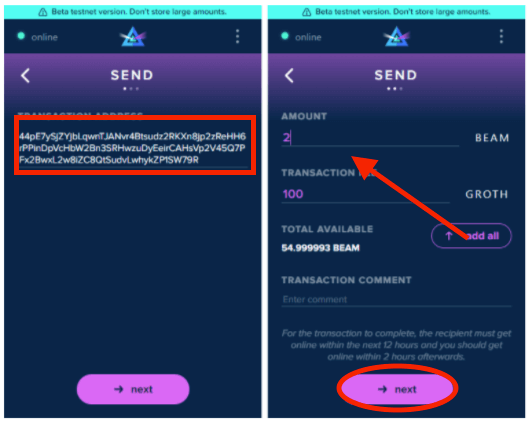
Confirm Transaction Details
After clicking "next", the "transaction confirmation" window will pop-up and display the transaction details. Review and confirm before clicking "send."