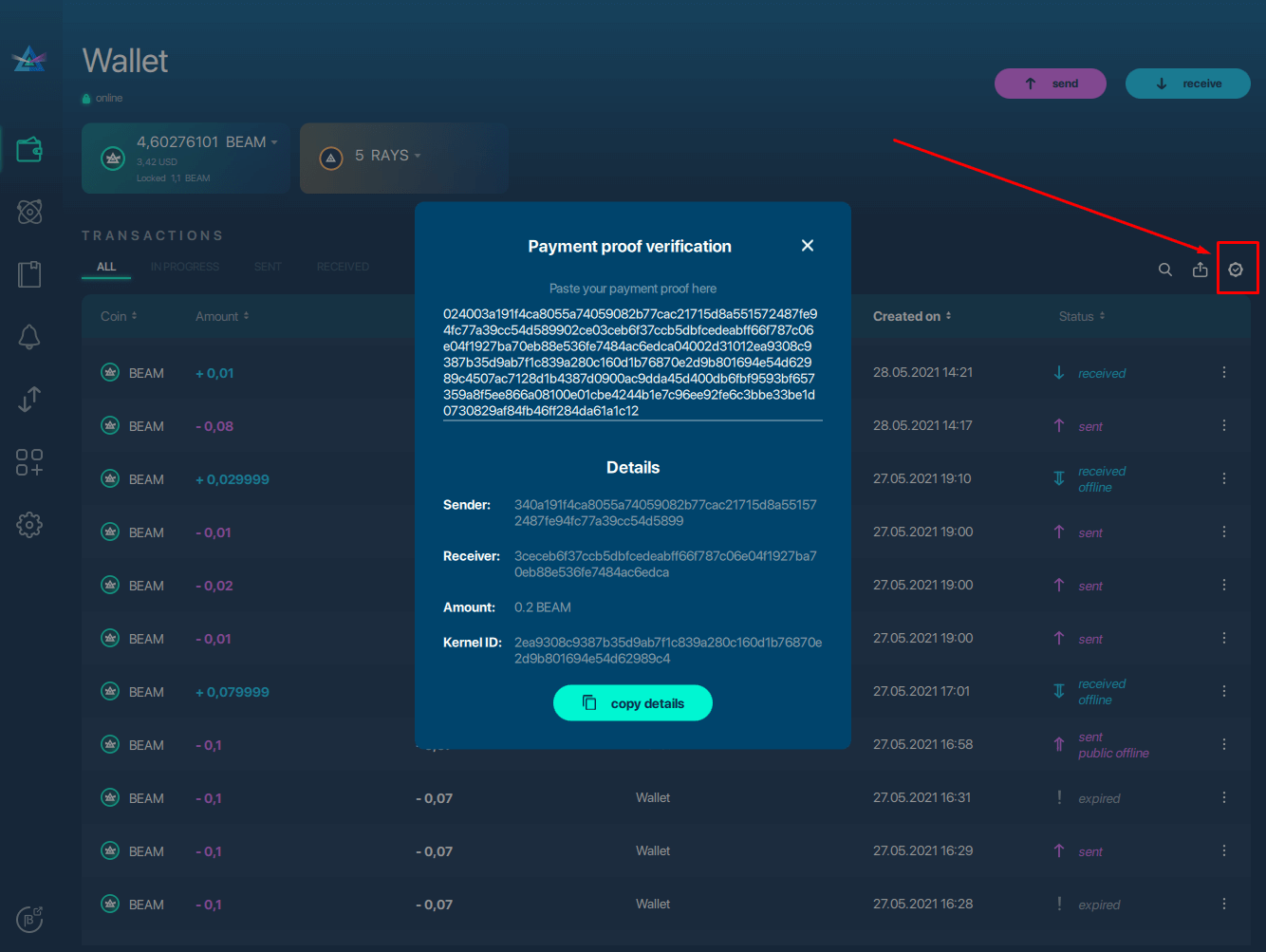Proof of Transaction
Since Beam 2.0., the receiver wallet has automatically signed proof of received transaction before sending it to the sender. Proof of transaction is only available for transactions whose status reads as "sent" and is not available for transactions with different transaction statuses, e.g. "expired," "failed," "completed," "received."
To view, send or verify proof of transaction, please follow the steps below:
Verifying Proof of Transaction
As the Sender
- Launch Beam desktop wallet
 .
. - From the main screen, select the sent transaction you wish to verify.
- Click details
 to view the payment proof.
to view the payment proof. - Click Copy code
 and Send to the receiver via a secure messaging app.
and Send to the receiver via a secure messaging app.
As the Receiver
- Launch Beam desktop wallet
 .
. - From the main screen, click verify transaction
 to verify the code sent by the Sender.
to verify the code sent by the Sender. - Paste the code provided to you by the Sender on the payment proof verification pop-up window.
- Copy details and store them somewhere safe for your records.
How it Looks in Your Wallet
Transactions List
Select the transaction you wish to view from the transactions list in your wallet:

Transaction Details
Selecting the transaction will expand to show you the general transaction info; providing you with a detailed overview of the transaction.
.png)
Send Payment Proof
Always remember that your transaction history and other wallet metadata is will never record on the blockchain. Be sure to make multiple copies of your wallet.db file if your hard drive or computer ever crashes.
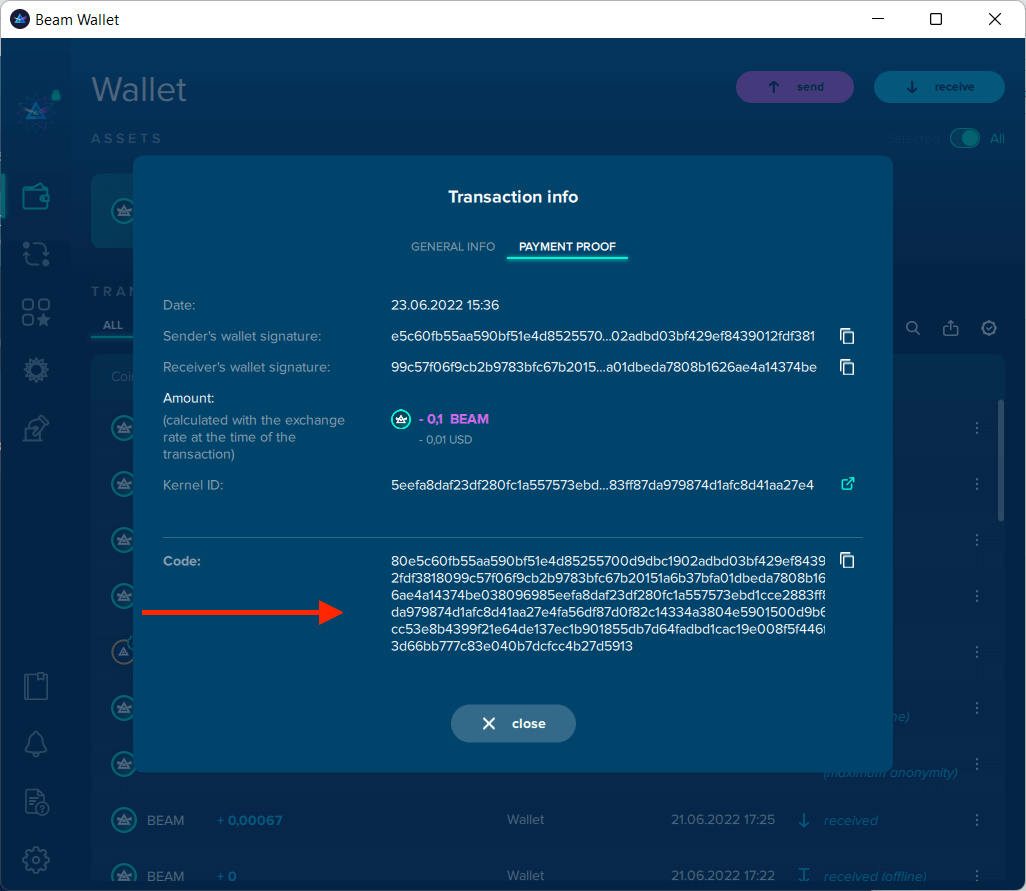
Verify Payment Proof
If the payment proof is valid, the transaction details will automatically display in the payment proof verification form.