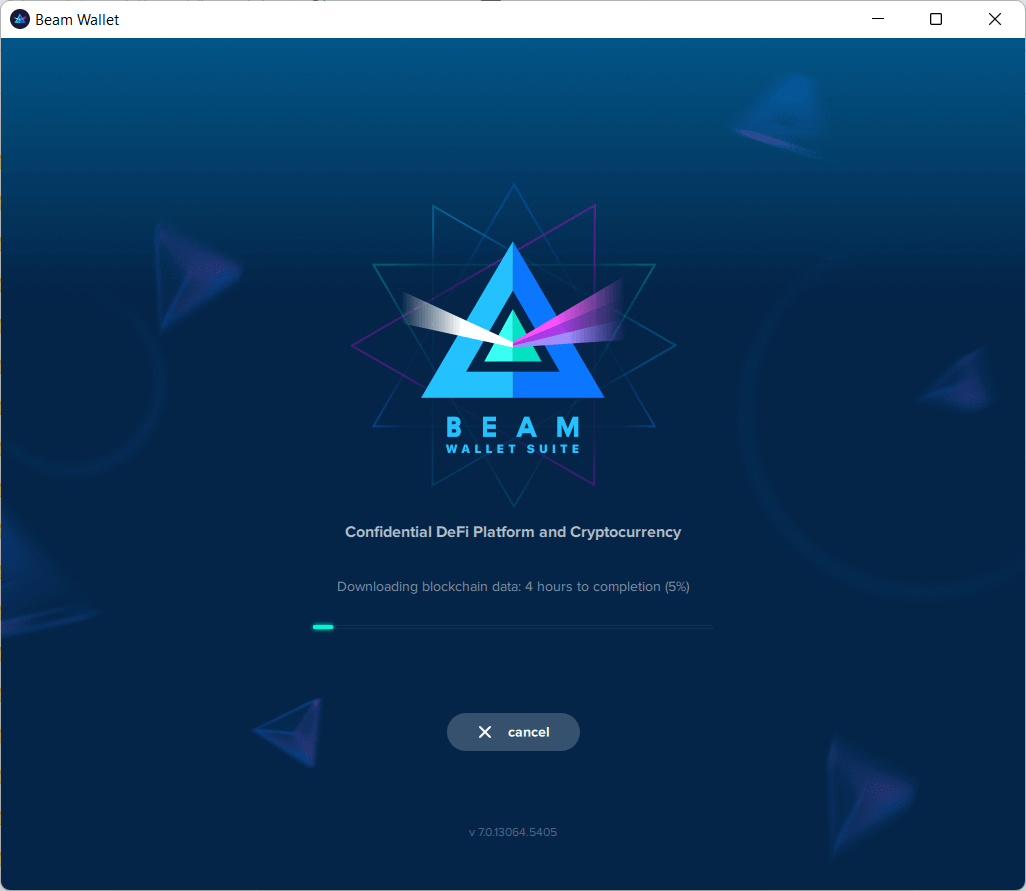Create Wallet
Creating a Beam Desktop Wallet is the simplest way to hold or trade Beam coins. Atomic Swaps allow users to swap their Beam for a different digital currency.
This step-by-step guide will get your new wallet up and running.
Create your wallet
Make sure you have the latest version of Beam downloaded!
- Launch Beam desktop wallet
 .
. - Click create new wallet.
- Generate and record your seed phrase (pen and paper recommended). Make multiple copies of your seed phrase and store it somewhere safe.
- Verify your seed phrase.
- Create a strong wallet password.
- Select node connectivity.
- Synchronize your wallet with the blockchain (this may take some time).
How it looks in your wallet
Create new wallet
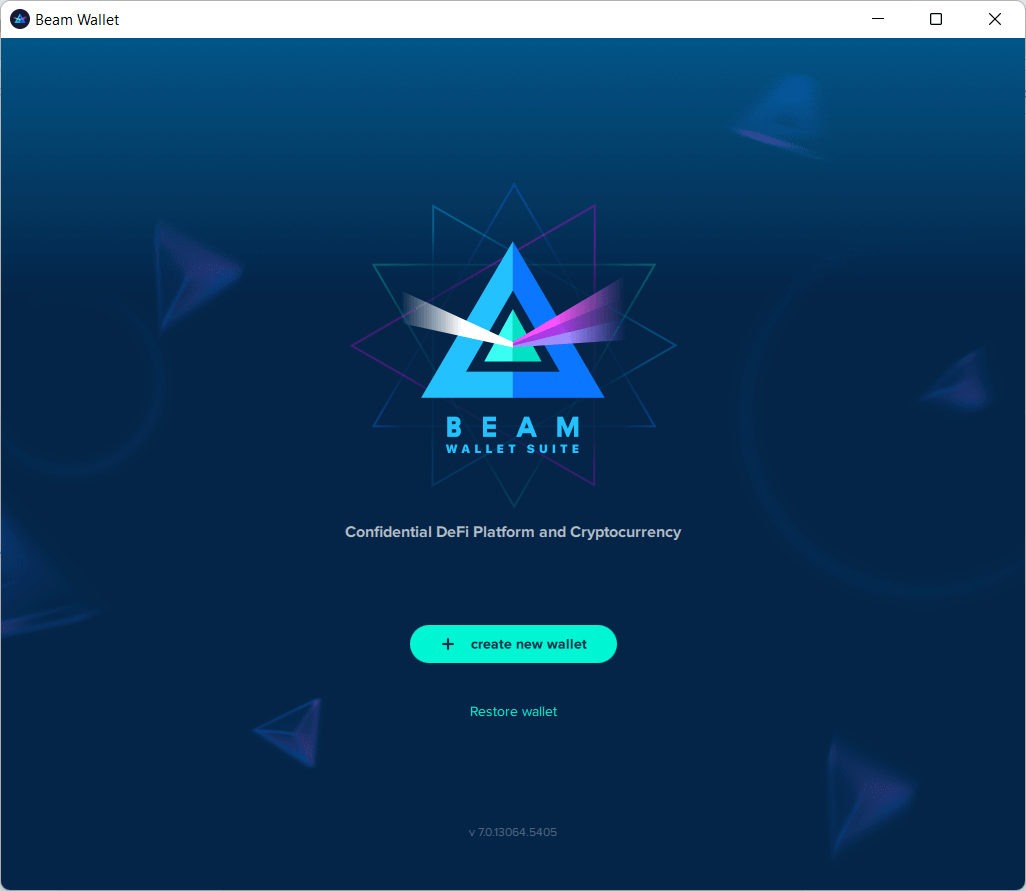
Generate seed phrase
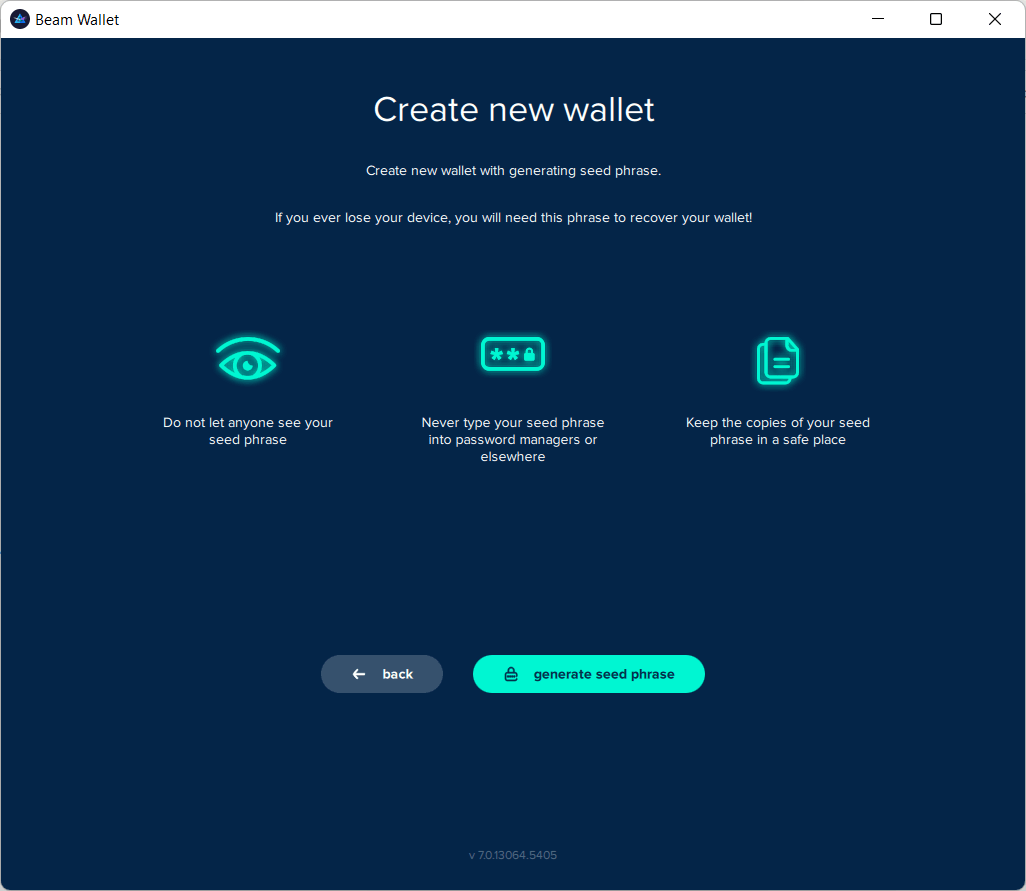
Record seed phrase
Your seed phrase is the only way you (or anybody) can access your funds. Your seed phrase is not linked to your email or phone number. If you forget your wallet password or lose your device, the only way to restore your wallet is through your seed phrase!
Keep your wallet seed phrase secret, and never share your seed phrase with anyone!
Please do not write your seed phrase down electronically, take a screenshot or store it anywhere vulnerable to cyber attacks.
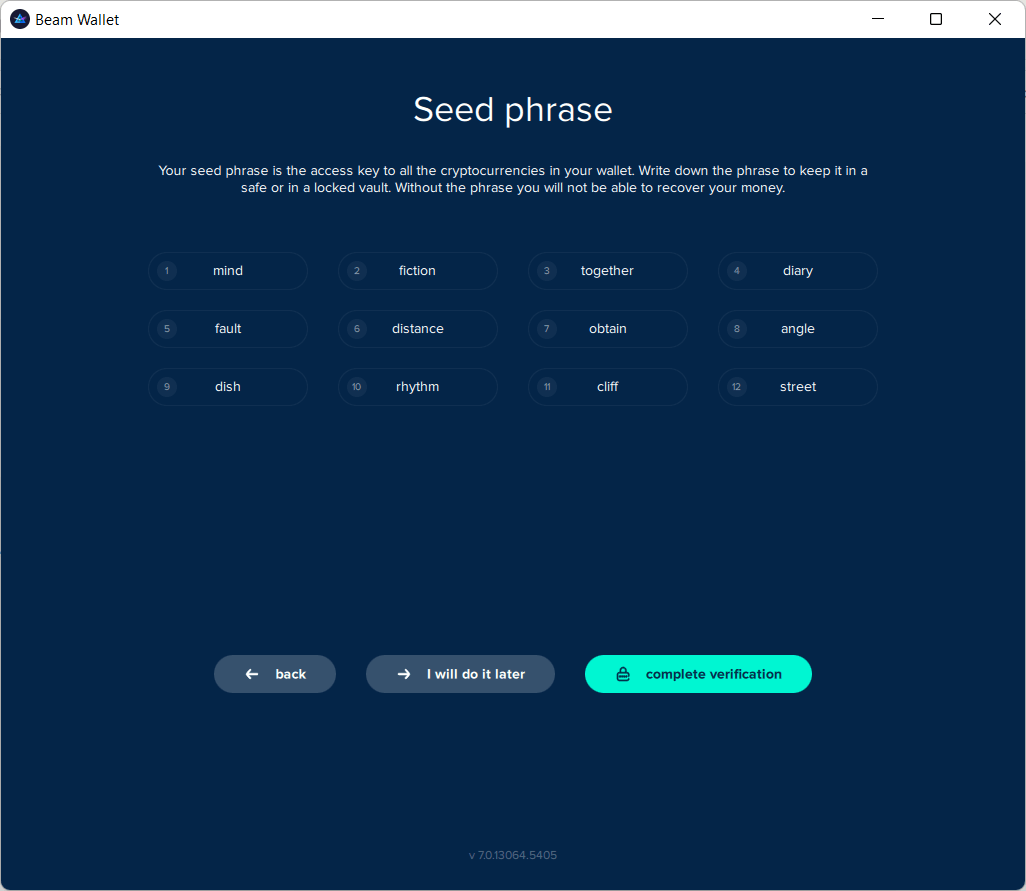
Verify seed phrase
Double Check your spelling! "Axel" and "Axle" are two completely different words and could lead to you losing your funds!
Re-enter your seed phrase in random order to complete seed phrase verification.
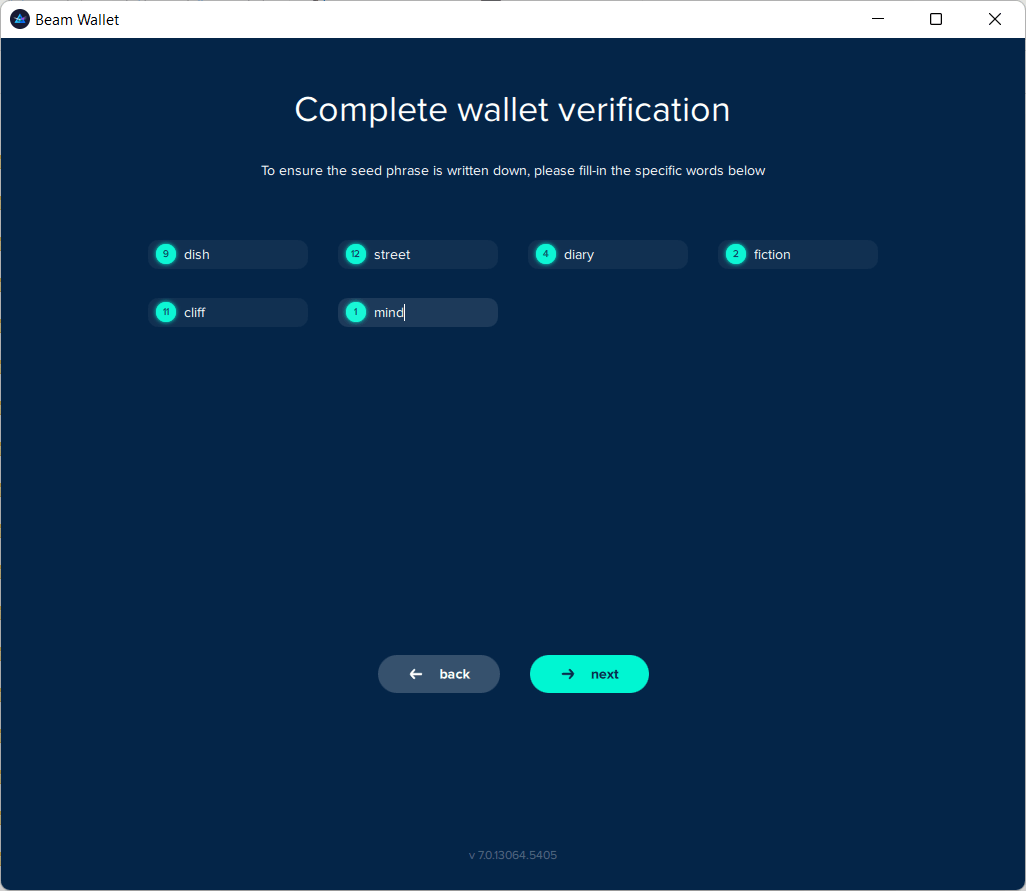
Set wallet password
Select a password (ten characters minimum, at least one letter, number, or special symbol) that will give you access to your Beam wallet. Your wallet password is an extra lock for your device, while your seed phrase is a private key that identifies your wallet and can access your funds.
Choose a strong password. We strongly recommend a password minimum of 16 characters/symbols for wallets expected to hold significant amounts of funds either now or in the future.
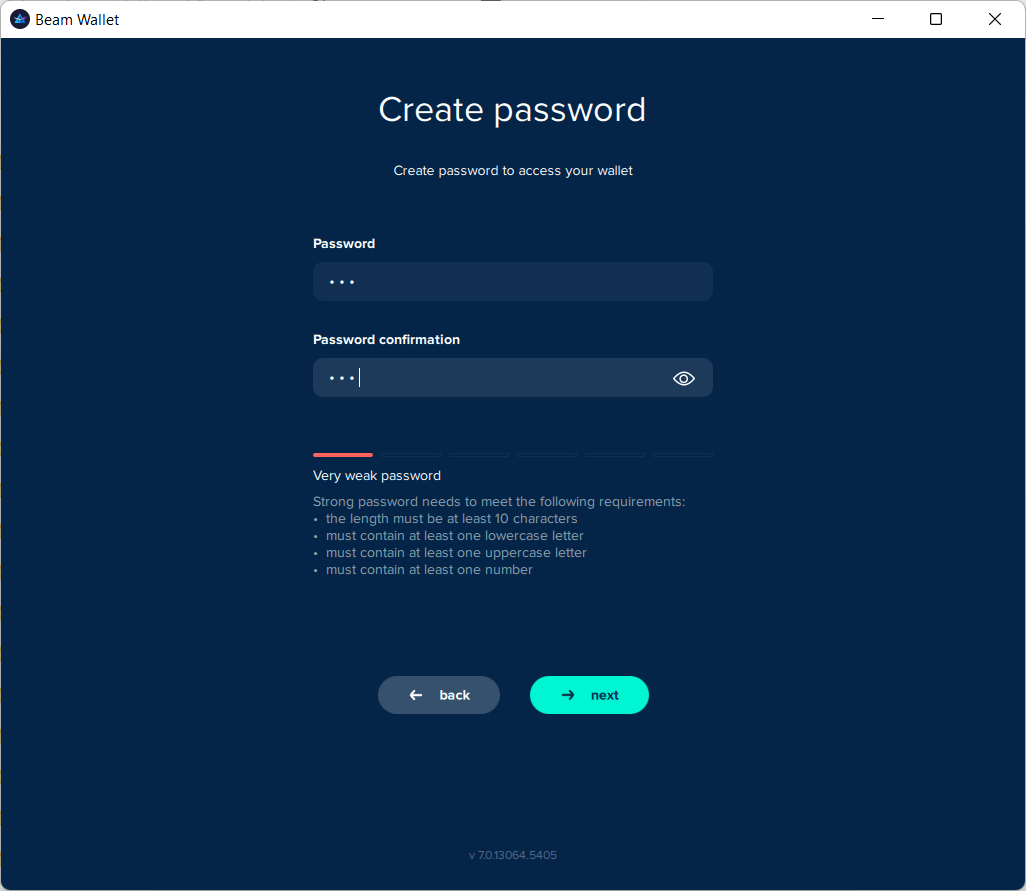
Select node connectivity mode
Choosing the node connectivity mode
Beam desktop wallet can connect to the Beam network through:
- Integrated node (recommended): Running an integrated node within your Beam wallet enables the trusted node to verify the blockchain automatically. So your wallet will connect to a node the second you open your wallet.
- Random remote node: "Random mode" allows connects you automatically to a random bootstrap node, enabling your Beam wallet to act as a "light client,"; creating transactions but trusting the remote node for blockchain verification. Recommended for weak devices with limited CPU power or RAM.
- Specific remote node: If you are operating your own node (maybe even more than one) and want to connect to it, provide the node's IP and port address.
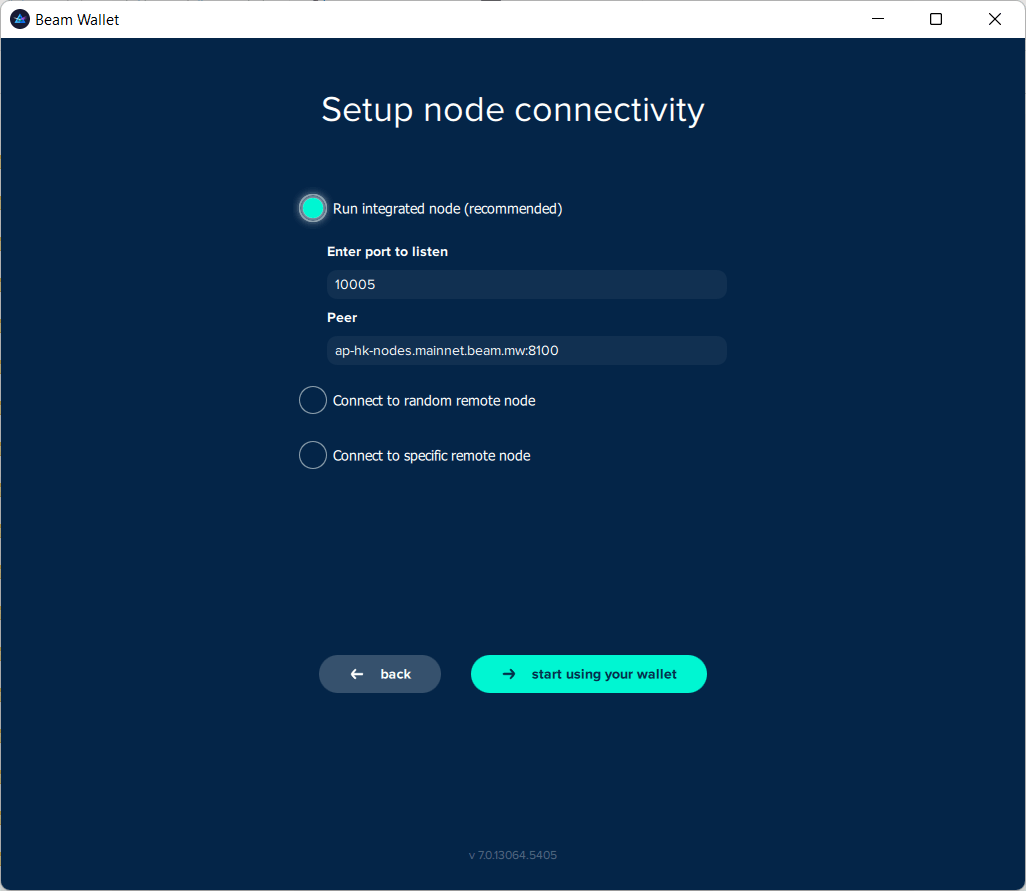
Synchronizing your wallet
Now that your wallet is set up, it's time to synchronize with the current blockchain state on the Beam network.
Synchronizing with blockchain will take some time. Please be patient.